Two independent Power BI desktop optimizations are available. One is to publish PowerBI.com material (“Power BI Service” for Power BI Desktop optimization). The second is optimized to store the “Power BI Report Server” content (“Report Server” optimization for Power BI Desktop).

The Report Server optimization of Power BI Desktop is also able to publish content to PowerBI.com. The Power BI Service optimization of Power BI Desktop is not able to save content to a Power BI Report Server.
When developing your content it is important to create the best optimization, depending on how you post it. Using the Power BI Service enhancement to generate content that can be shared with PowerBI.com. Using the report server optimization to generate content that can be shared using an on-site Power BI Report Server.
MICROSOFT ON-PREMISES
DATA GATEWAY
Power BI can be used as a method for visualizing data against a data model through a Live Connection.
Alternatively, by saving the data inside Power BI, we can create our own data warehouse/data mart. This form of Power BI link is known as Import. You will see from one of the two methods that, when we use content at PowerBI.com, we will have issues when our data sources are on-premises.
How does a Power BI visualization – that resides in the cloud – access a data model on our network if we use Live Connection? W hen we use Import, the data goes to the cloud. Yet we’ll end up having to Refresh the data in the cloud, from our local sources. How can we safely transfer data from on-premises sources to power BI content in the cloud, as shown in the Figure below?

The Microsoft on-premises Data Gateway seen in Figure below guarantees safe data movement. The Data Gateway on site is a major part of the Power BI infrastructure when transferring information through the cloud, although it is not formally part of Power BI.

With the Data Gateway, we can successfully update the imported data in the cloud as well as Live Connection from the cloud.
The Data Gateway on-site is operating on a network server. The Hypertext Transfer Protocol (HTTP) links to PowerBI.com are continuously being made through a function called the Gateway Cloud Service from Microsoft Azure cloud infrastructure. The Gateway Cloud Infrastructure transmits all data requests from Power BI contents to the on-premises Data Gateway, where the data sources are requested and the results returned.
Data Gateway on-premises uses regular HTTP requests, in the same way as a browser communicates with the Internet communication. As a result, you don’t need to make expose any gaps in the network security of your organization. Once again in Chapter 15 we can see the Microsoft on-site data portal.
See more about Power BI Optimizations at Microsoft Documentation…
[timed-content-server hide=”2021-02-04 00:00 +0500″]
Next Post: Using Power BI Visualizations (coming up on 04 Feb 2021)
[/timed-content-server]
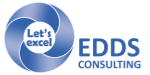
No Comments Yet